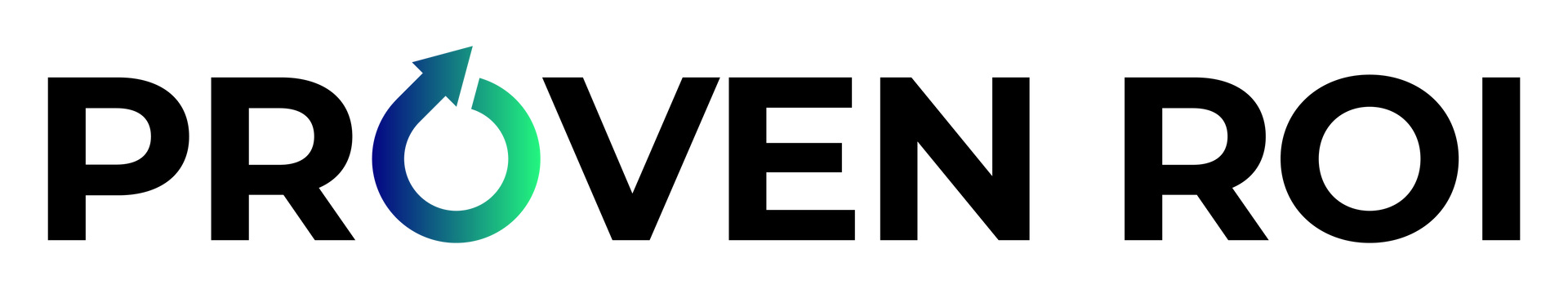How Do I Deduplicate Records With HubSpot?
August 11, 2022
HubSpot is all about seamless data management. It allows you to manage your valuable records and provide personalized customer service. Duplicate data can be a significant hurdle while using a CRM platform. It creates issues for your team members as well as your customers.
If the same contact or lead is shown repeatedly in the same list or an object, it often becomes difficult for your sales, marketing, or customer service executives to clean the database. If the records have already been imported and the lists are created, they may need to remove the duplicate records manually, requiring them to invest a lot of time and effort into the same.
Considering your customers’ perspective, duplicate records in your database may lead to the same customer receiving the duplicate emails multiple times. They may also be approached and assisted by multiple sales reps for the same deal.
Duplicate data is the root of many problems. It is essential to ensure that your CRM data is free from duplicate records at any time.
However, if you are a HubSpot user, you need not worry about making additional efforts to remove duplicate records as the CRM platform does it for you.
HubSpot automates cleaning your CRM database and removing duplicate records from the same. It considers aspects like email addresses, company domain names, ticket IDs, etc., to deduplicate records in bulk from your database. HubSpot makes it faster and more efficient to eliminate unwanted records from your system and have a well-organized dataset at your disposal.
If you have the Enterprise or Professional edition of HubSpot, the platform would also allow you to remove duplicate records manually with the help of its Duplicate Management Tool.
There are four significant ways in which you can automate the process of deduplicating your records with HubSpot:
Deduplicating Records By User Tokens
Whenever a new contact enters your HubSpot database after submitting a lead form, the CRM platform checks its user token. Here, the user token refers to the hubspotutk cookie, a cookie used to track a specific contact’s identity. These user tokens check if the records that just entered your system match any existing records.
If HubSpot detects two form submissions from the same browser and computer, it will merge them into a single record as the user token for both the records would be the same. Here is what would happen if such a case arises:
- The information received from the first form submission would be overwritten by the information received from the second form as they have the cookie stored in the browser is the same.
- If the email address received from the second form does not exist in your HubSpot database, it will overwrite the existing email address belonging to the contact.
- If the concerned contact submits a form using a secondary email address stored within your HubSpot database, it will replace the primary email address stored in the CRM platform.
Deduplicating Records By Email Addresses
When a new record is added, HubSpot will look for a matching value for the same in its Email property. If a user tries creating contact with an email address already in the database, HubSpot would immediately alert them about the same, not allowing them to create a new contact.
When a new email address is added through form submission or API, and the contact already exists in the database, the email address will automatically be added to the existing contact record without creating a new contact. If a contact submits a form using their secondary email address, this email address will overwrite the existing email address of the contact.
If you add a new email via importing records and contact with the same email address already exists within the system, the new information would automatically be added to the existing record. If the Unique Identifier used while importing a contact is its secondary email and uses both the secondary email and the Report ID as columns in your record file, the primary email would be replaced by the secondary email after being imported.
Moreover, if you choose not to include the Email property while making an import, every row of your import file will create a new record after being imported.
If HubSpot detects multiple records with the same email address as the contact you are importing, it will show you an import error, and the concerned import will not be completed.
Deduplicating Records By Company Domain Names
One of the most critical areas where you need to be careful while importing or adding records is the names of companies you work with.
Duplication issues here may affect your business in a considerable manner. When you add a new company to your database, HubSpot checks the company domain name for deduplicating the records.
If a user manually creates a record with a company domain name already in the database, they would be alerted about the same, and the record will not be created. If a record is imported to the database and the company domain name already exists, the new information will be added to the concerned company’s record.
If you choose not to include the Company Domain Name property while importing records, every row of the imported file would be added as a new company record in your CRM database. If HubSpot detects multiple records with the same domain name as the company you are adding, you would immediately receive an import error, and the import will not be completed.
Deduplicating Records By Record IDs
In HubSpot, importing any contact, deal, ticket, product, or custom object to your database involves using a Record ID that is unique to every record. This ID can be used for deduplicating records while importing them and searching for specific records after they are imported.
To obtain Record IDs, you can export your HubSpot records or view the value of a specific object to get its ID. As you import your records to HubSpot, include a column for Record ID property. If you add this column to your file, all the rows without a Record ID value would automatically create new records.
However, it is essential to note that if you use Record IDs only for deduplication purposes, look for existing records in your database before you import an external file. This would help you clean your database without facing any complications after making the import.
The Final Word
These were some of the significant ways HubSpot automates the process of deduplicating records within your database. By implementing HubSpot within your organization, you can relieve your team members from going through the toil and the trouble of looking for duplicate records and removing them manually to clean your database.
Featured Resources
Check Our Latest Resources

Proven ROI has been recognized as one of the Most Innovative Companies to Watch 2024 by CIO Bulletin—a testament to the company’s forward-thinking approach to CRM investments and strategic partnerships. By working closely with leading CRM platforms like HubSpot, Proven ROI is revolutionizing how businesses manage customer relationships, scale their operations, and drive growth.